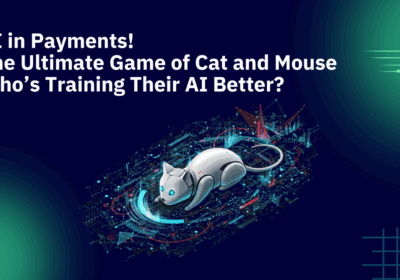Payment Processing for Small Businesses: The Complete 2024 Guide
As a small business owner, understanding payment processing can be challenging. Whether you’re selling products online or accepting payments in a brick-and-mortar store, it’s crucial to have a system that works efficiently and securely. In this guide, we’ll walk you through everything you need to know about payment processing for small businesses, from the basics to frequently asked questions.
Table Of Content
- Table of Contents
- 1. What is Payment Processing?
- 2. Why is Payment Processing Important for Small Businesses?
- 3. How Payment Processing Works
- 4. Types of Payment Processing Systems
- 5. Costs Associated with Payment Processing
- 6. How to Choose the Right Payment Processor for Your Business
- 7. Common Challenges with Payment Processing and How to Solve Them
- 8. How to Set Up Credit Card Processing for Small Businesses
- 9. Security Considerations in Payment Processing
- 10. Benefits of Mobile Payment Processing for Small Businesses
- 11. Payment Processing Trends in 2024
- 12. Frequently Asked Questions
- 13. Conclusion
Table of Contents
1. What is Payment Processing?
Payment processing refers to the series of steps that take place to transfer funds from your customer’s account to your business account. This process ensures that the transaction is secure, the payment is authorized, and that the funds are transferred to the appropriate parties. In short, it’s the backbone of accepting card payments—both online and in-person.
Key takeaway: For small businesses, payment processing is how you get paid for your goods or services.
2. Why is Payment Processing Important for Small Businesses?
In today’s world, customers expect flexible payment options, whether it’s credit cards, mobile payments, or online gateways. Payment processing makes it easier for small businesses to meet this demand. Offering a variety of payment methods can increase customer satisfaction, boost sales, and help businesses grow.
Key benefits of payment processing for small businesses:
- Convenience for your customers
- Faster transactions
- Greater security compared to handling cash
- Increased sales through multiple payment options
3. How Payment Processing Works
When a customer makes a purchase, the payment process involves several steps:
- Authorization: The customer’s bank confirms there are sufficient funds for the transaction.
- Authentication: The card details are verified to ensure it’s a legitimate transaction.
- Settlement: The funds are transferred from the customer’s bank to the merchant’s account.
- Clearing: The payment processor clears the transaction, and the funds are deposited into your business bank account.
This entire process usually happens in a matter of seconds.
4. Types of Payment Processing Systems
Small businesses can choose from different types of payment processing systems depending on their business model:
Point-of-Sale (POS) Systems: For physical stores, a POS system allows businesses to accept credit card payments in person.
Online Payment Gateways: If you sell products or services online, an eCommerce payment gateway lets you process payments securely over the internet.
Mobile Payment Systems: Mobile payment solutions enable you to accept payments via smartphones or tablets, ideal for businesses on the go or pop-up shops.
Each type offers distinct benefits and can be tailored to your business needs.
5. Costs Associated with Payment Processing
Payment processing involves a variety of fees that can differ between providers. The common costs to expect include:
Transaction Fees: Charged per transaction, typically a percentage of the sale (e.g., 2.9% + $0.30 for credit card payments).
Monthly Fees: Some providers charge a fixed monthly fee for using their service.
Setup Fees: A one-time fee for setting up your payment system.
PCI Compliance Fees: Charges for maintaining security standards to protect customer data.
Understanding these fees is crucial to choosing a system that doesn’t cut too deeply into your profit margins.
6. How to Choose the Right Payment Processor for Your Business
Selecting the right payment processor can make a significant difference in your business. Here are key factors to consider:
- Cost Structure: Compare fees from different processors, including hidden fees.
- Compatibility: Ensure the system integrates well with your current sales setup, whether it’s in-store or online.
- Security: Look for processors that are PCI-compliant and offer fraud detection.
- Customer Support: Reliable, 24/7 customer service is important, especially when you’re new to payment processing.
7. Common Challenges with Payment Processing and How to Solve Them
Challenge 1: High Processing Fees
- Solution: Negotiate with your payment processor or choose a flat-rate fee structure that works for your business size.
Challenge 2: Chargebacks
- Solution: Ensure clear communication with customers about your refund and returns policy to avoid disputes.
Challenge 3: Technical Issues
- Solution: Always choose a payment processor with a proven track record for uptime and quick issue resolution.
8. How to Set Up Credit Card Processing for Small Businesses
Setting up credit card processing is a straightforward process. Follow these steps:
- Choose a Payment Processor: Decide between traditional banks, independent sales organizations (ISOs), or payment facilitators (PayFacs).
- Set Up a Merchant Account: This is where the funds from your sales will be deposited.
- Integrate Your System: Ensure that the payment processing software integrates with your POS system or online platform.
- Test the System: Run a few test transactions to make sure everything works smoothly.
9. Security Considerations in Payment Processing
Security is a top priority when it comes to payment processing. Small businesses are often targets for fraud, so protecting customer data is critical.
Key security features to look for:
- Encryption: Protects sensitive data during transactions.
- Tokenization: Replaces sensitive data with a secure, non-sensitive equivalent.
- PCI Compliance: A standard that ensures secure handling of cardholder data.
10. Benefits of Mobile Payment Processing for Small Businesses
Mobile payment processing offers several advantages, especially for small businesses:
- Flexibility: Accept payments anywhere, whether you’re at a market, pop-up shop, or customer location.
- Speed: Mobile payments are quick and can reduce wait times for customers.
- Low Setup Costs: Mobile solutions often require less upfront investment compared to traditional POS systems.
11. Payment Processing Trends in 2024
The world of payment processing is constantly evolving. Here are some key trends small business owners should watch for in 2024:
- Contactless Payments: Tap-to-pay and mobile wallet usage are increasing.
- Buy Now, Pay Later (BNPL): More customers are opting for flexible payment options.
- Cryptocurrency Payments: While still emerging, more businesses are experimenting with accepting digital currencies.
- AI and Fraud Detection: Advanced algorithms are being used to spot fraudulent transactions before they happen.
12. Frequently Asked Questions
Q1: What’s the cheapest way to process payments?
Look for processors with low transaction fees and no monthly or hidden fees. Many mobile processors offer affordable options for small businesses.
Q2: Can I process payments without a merchant account?
Yes, many payment facilitators (like PayPal or Square) allow you to accept payments without a dedicated merchant account, but transaction fees may be higher.
Q3: How can I reduce chargebacks?
Clearly communicate your refund policy, deliver high-quality service, and make sure to get customer signatures for all in-person purchases.
Q4: What are PCI compliance fees?
PCI compliance fees are charged to ensure your business meets the security standards for protecting cardholder information.
Q5: How long does it take to set up a payment processor?
Most payment processors can be set up within a few days to a week, depending on the complexity of your system.
Q6: Can I accept payments online and in-store with the same system?
Yes, many payment processors offer solutions that work both online and in-store, making it easier to manage all transactions from a single platform.
13. Conclusion
Payment processing for small businesses doesn’t have to be complicated. By choosing the right system, understanding the costs, and keeping an eye on security, you can ensure that your customers have a seamless payment experience. Stay informed on the latest trends and tips, and your small business will be well-equipped to handle transactions efficiently in 2024.
But hey, why stress over the details when you could leave it to the experts? At Cygnus Payments, we handle the heavy lifting so you can focus on what you do best—growing your business. With our hassle-free, secure, and seamless payment solutions, you won’t need a degree in payment processing to keep things running smoothly. Let us handle the payments while you handle the profits.
Don’t settle for a one-size-fits-all approach. Take the time to research potential Cash Discount partners and choose one that aligns with your long-term growth goals. Look for a provider who feels like an extension of your team, dedicated to your success.